Using Events
Events allow you to be alerted when certain events occur in OneSchema's processing pipeline.
Please contact your OneSchema representative for more info on getting access to event webhooks
Events
OneSchema uses events to let you know about your customers’ interactions inside a OneSchema importer. Examples of potential use cases for event webhooks include:
- Advanced analytics: piping events to your analytics platform to perform more complex analysis.
- Monitoring and alerting: creating alerts and monitoring if your customers are getting stuck in the OneSchema importer.
- Auditability: logging the operations in a OneSchema session for compliance requirements.
Events Model
Event Types
| Event Type | Description | Additional Metadata | Notes |
|---|---|---|---|
| embed_initialized | Occurs when an embed session is first initialized. | ||
| embed_resumed | Occurs when a previously closed embed session is resumed or when the SDK is initialized with a token after creating an embed via external API. | ||
| embed_closed | Occurs when an embed session is closed. | We only track these events when the importer is closed, and not on tab/window close | |
| file_uploaded | Occurs when a file is uploaded. | ||
| header_selected | Occurs when the header rows have been selected. | ||
| columns_mapped | Occurs when columns are mapped | validation_error_counts: Counts of errors grouped by validation error and column key. | Error codes from validation webhooks can be inaccurate if the validation hooks have not completed before the embed is submitted or closed. |
| sheet_operation_performed | Occurs when an operation takes place that affects the data on the Review & Finalize pane. | operation: The type of operation performed. | |
| import_submitted | Occurs when the import is submitted | import_type: The method the embed was imported. |
Trigger Types
The trigger type determines how the event was initiated. The supported trigger sources are:
| Trigger Type | Description |
|---|---|
| user | The event was initiated by a user in a OneSchema embed UI |
| api | The event was initiated by an API call |
| automation | The event was initiated by an automation set in the customization |
Example Payload
{
"uuid": "event-34cbc6e7-7f94-4a9a-8f26-e5bfbee90f18",
"embed_id": 53511,
"embed_jwt": "eyJ0eXAiOiJKV1QiLCJhbGciOiJIUzI1NiJ9.eyJpc3MiOiIxYTQxNWE5Ni0wOGE0LTRjYzUtOTcwZC0zOWM5YTQ1Mzc4MWEiLCJ1c2VyX2lkIjoiPFVTRVJfSUQ-In0.dvqE3c18PIk0Of3HWVES0SArXUhYvl8h8ua9bmhQ_t0",
"environment_name": "Production",
"template_key": "contacts",
"event_type": "embed_initialized",
"trigger_type": "user",
"data": {},
"created_at": 1706112805.512352
}
Receiving Events via Webhook
Creating an Event Webhook
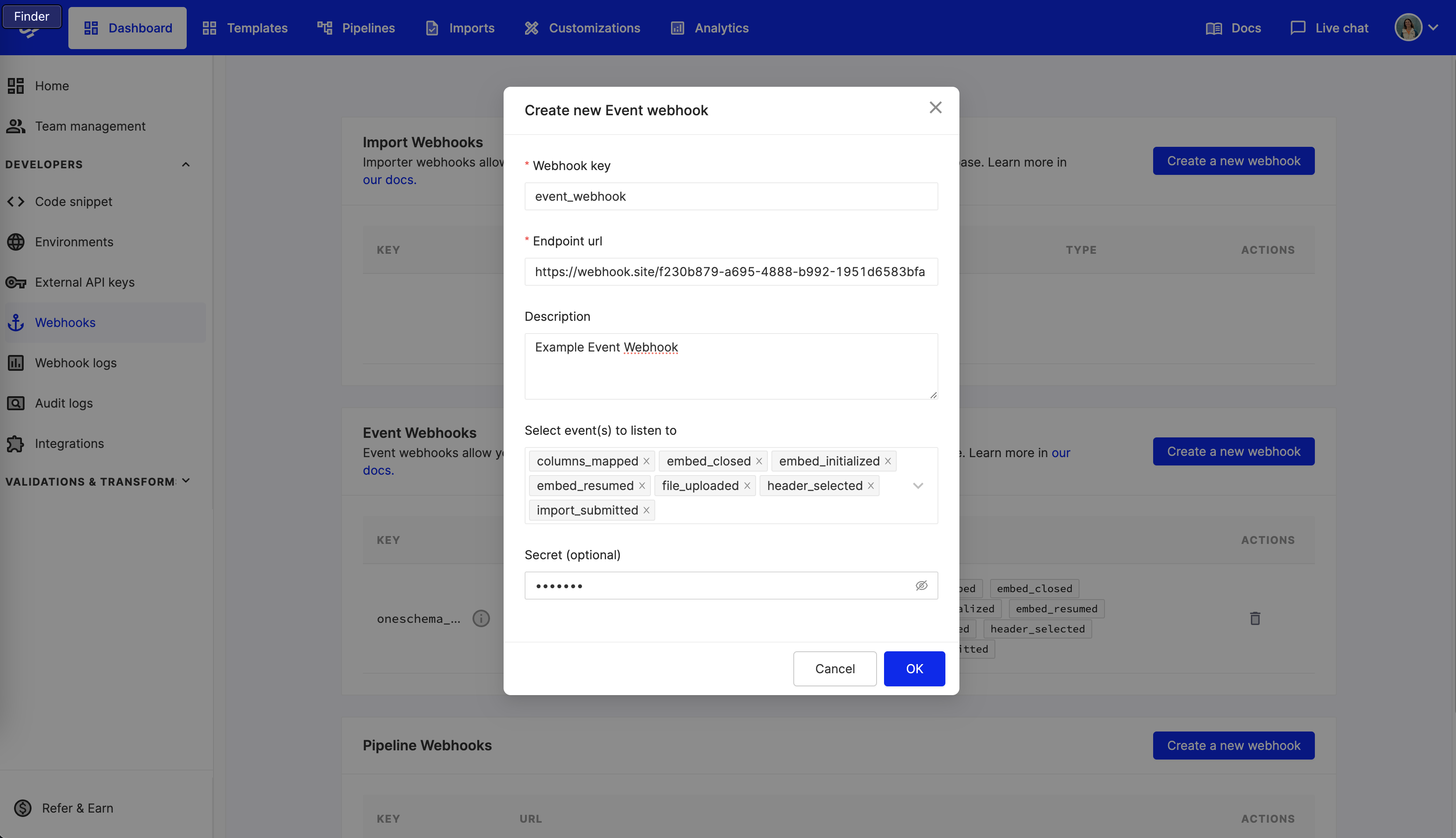
An event webhook can be created in the Developer Dashboard in the Webhooks tab. During configuration, select the types of events that the webhook will be subscribed to. Environment variables can be set in the url of the event webhook.
Every webhook has a corresponding unique key property that will be used to identify the webhook in relevant APIs; it can be changed later.
To secure your webhook, we can optionally authenticate webhook requests using HTTP Basic Auth. If a secret key is supplied, the secret key will be used as the basic auth password. No username is passed through.
Assign an Event Webhook to an Embed
To use event webhooks, they must be assigned during the initialization of an embed. This applies whether embed initialization occurs via an Importer SDK or API.
For either approach, specify the relevant event webhooks that should be subscribed for the resulting embed. The webhooks should be specified in the eventWebhookKeys parameter as a list, and each webhook should be identified by the key property.
<OneSchemaImporter
clientId="25ec3a35-eccf-4b68-859b-7796bb9be4ba"
...
eventWebhookKeys={["event_webhook"]}
/>
const importer = oneschemaImporter({
clientId: "67bb2e5f-f0f7-42a6-a511-18b25e67b8c4",
...
eventWebhookKeys: ["event_webhook"],
})
Detailed information on usage of the eventWebhookKeys property can be found in SDK and API documentation.
Attaching metadata to an event
The event webhook includes the embed JWT passed to the embed. The JWT is the recommended way to pass any metadata such as analytics identifiers, performance trace IDs, or anything else you might find useful when processing the event.
Receiving Data via Webhook
When a registered event occurs for an embed, OneSchema will send a POST request to all webhooks associated with the event and embed. The webhook endpoint should respond promptly with a 200 response.
OneSchema will retry the webhook call up to two times if the request timed out or the server responded with a 408 (request timeout) or 429 (too many requests) code.
Developers should handle retries gracefully and leverage the UUID to prevent duplicate processing of events.
Fetch Events via API
Another way to get events is to use the GET embed events API.
Note that events are automatically deleted per your org's data retention policy.
Updated about 1 month ago
